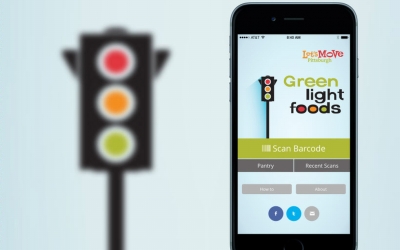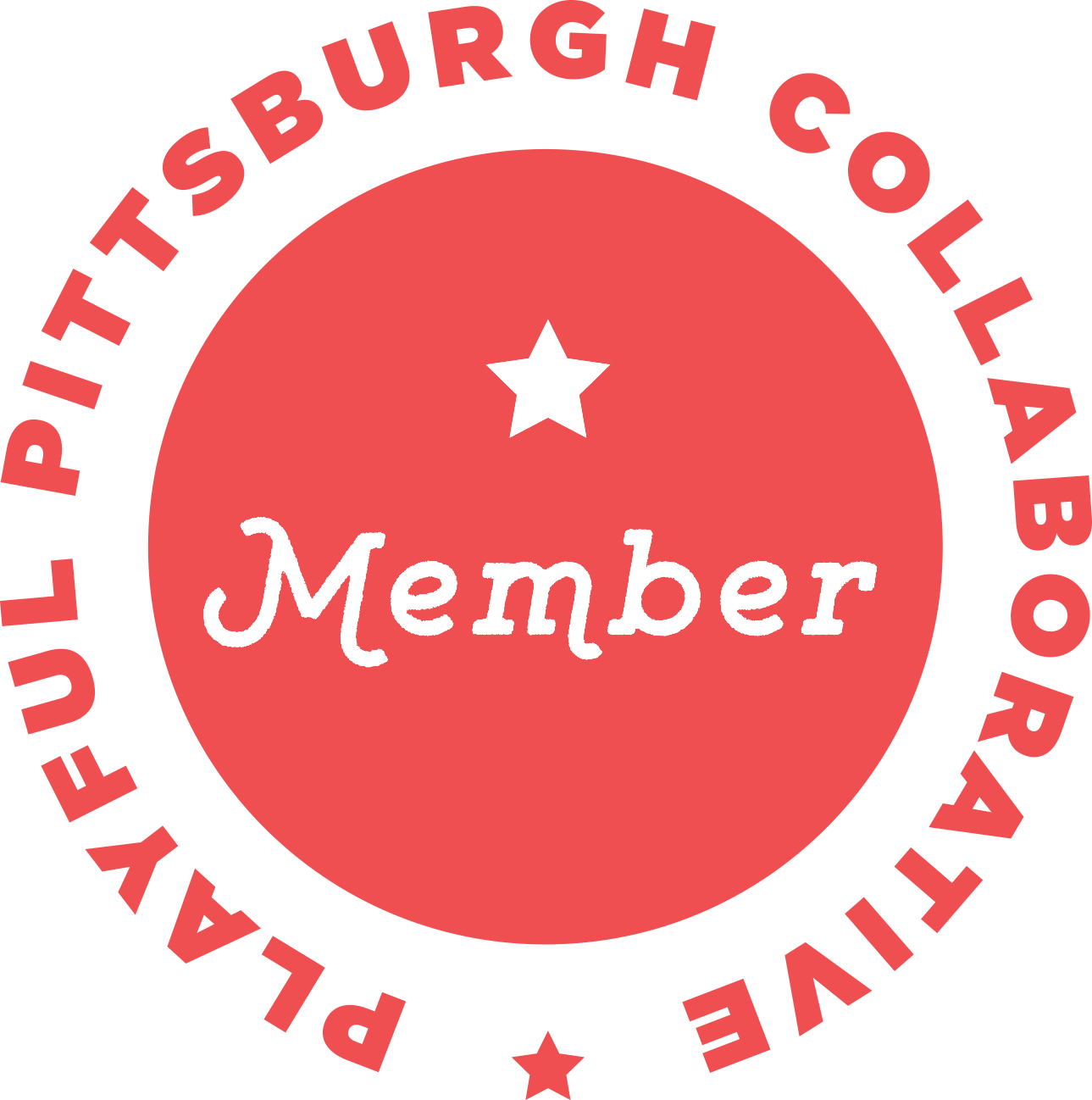Green Light Foods
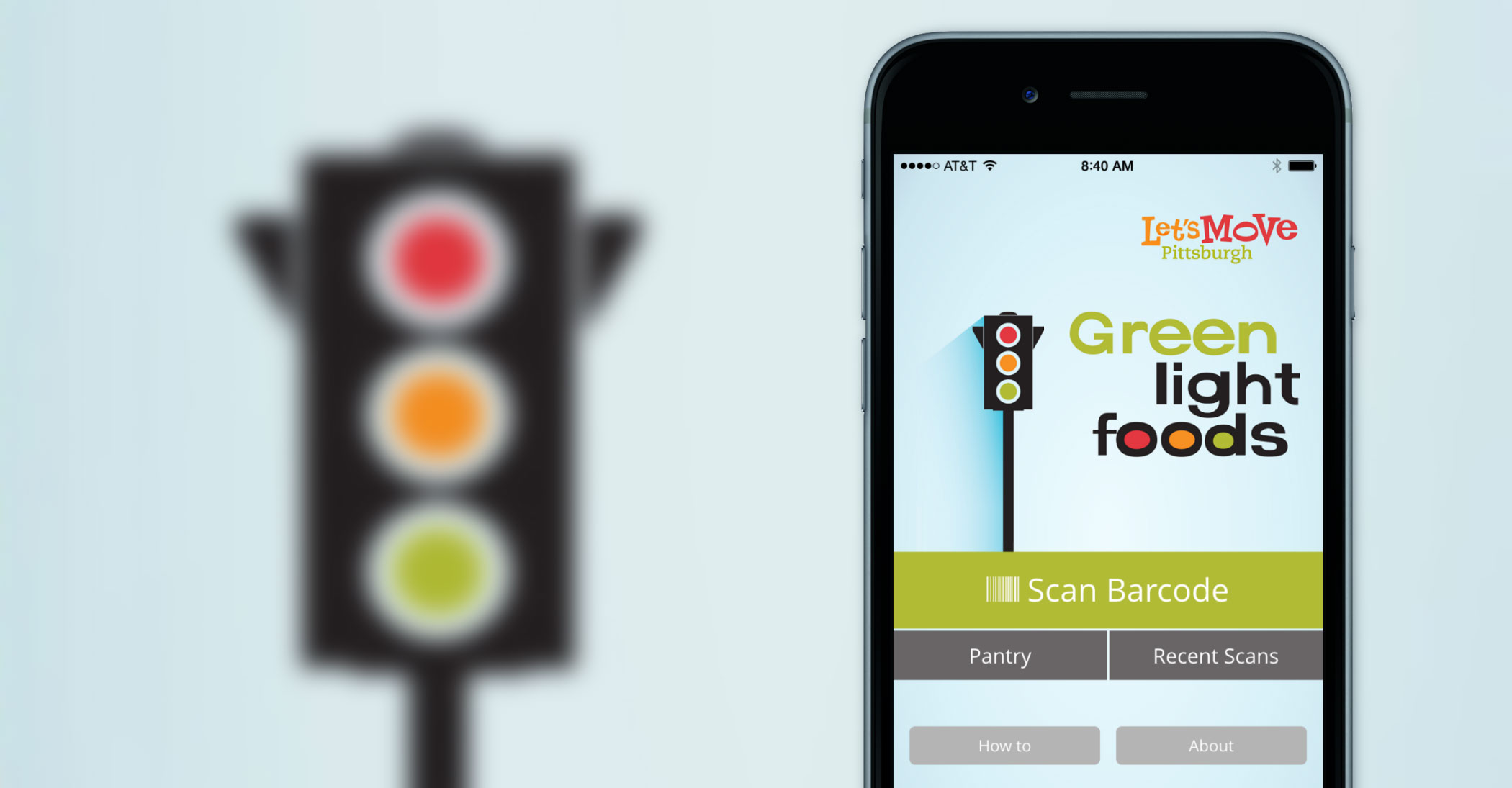 Make healthy food choices at the grocery store with Green Light Foods, a mobile app to help busy families stay on track.
Make healthy food choices at the grocery store with Green Light Foods, a mobile app to help busy families stay on track.
With Green Light Foods, you can scan the barcodes of packaged foods and beverages to identify products with the best nutritional profiles as traffic light colors indicate how much fat, saturated fat, sodium and sugar certain products contain.
How it Works
Step 1: Scan the barcode of a packaged food or beverage.
Step 2: Check the traffic lights to see how much fat, saturated fat, sodium and sugar that the product contains.
 Red Light: Food or drink contains a high amount of this property. Consume infrequently and in small amounts, and keep scanning to find heathier alternatives.
Red Light: Food or drink contains a high amount of this property. Consume infrequently and in small amounts, and keep scanning to find heathier alternatives.
 Yellow Light: Food or drink contains a moderate amount of this property – less than Red items but more than Green ones. Use discretion with frequency and portions, and keep scanning to find healthier alternatives.
Yellow Light: Food or drink contains a moderate amount of this property – less than Red items but more than Green ones. Use discretion with frequency and portions, and keep scanning to find healthier alternatives.
 Green Light: Food or drink has a low amount of this property. This generally means that it is a healthier choice than Red or Yellow items.
Green Light: Food or drink has a low amount of this property. This generally means that it is a healthier choice than Red or Yellow items.
Step 3: Add products to the pantry. This feature allows for quick retrieval of saved products, making it easy to compare similar products while shopping at the grocery store.
Not Found
Please note that some products may not be located in the Green Light Foods database. If you reach the “Nutrition Facts not Found page,” you will have the option of entering the amounts of fat, saturated fat, sugar and sodium, and the app will calculate the traffic light values for you. For further assistance, please visit the Frequently Asked Questions page.
About
Green Light Foods was developed by Phipps Conservatory and Botanical Gardens in collaboration with Carnegie Mellon University students, Red House Communications and Wahila Creative. Food product data is sourced from the Nutritionix database and validated manual entries from app users.
This product labeling system was developed in the United Kingdom by the Food Standards Agency after detailed discussions with the food industry, health organizations and other interested parties. The additive cutoff levels are based on 100 g (for foods) and 100 ml (for beverages). These levels are not recommended servings; they allow you to compare similar items in proportion to each other. Always check the label to see how many servings are in a package before you eat or drink. Most packages contain more than one serving.
Visit our Frequently Asked Questions for more details about the app or troubleshooting solutions.